-
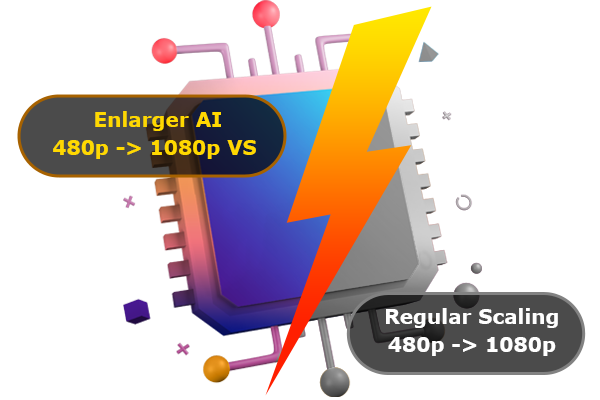
Upgrade Old Videos Quality and Resolution, and Make Them Shine Again
Using the Super-Resolution technology based on deep-learning, FabPro Enlarger AI increases the resolution of videos of SD (480p) into Full HD (1080p Blu-ray standard), or from 1080p or 4K. In addition to the higher resolution, video clarity and quality is also significantly enhanced -- a perfect solution for giving your old DVD collections and other videos of low-res a new look. -

Enhance Videos by 300% and Improve Clarity Extensively
In the process of increasing video resolution, the AI engine will analyze the image's pixels with neural networks, after that, fill in the identical pixels. The result is that, on top of the 300% increasement of video size, the image gets much clearer and sharper. There are no visible film grains or artifacts. -
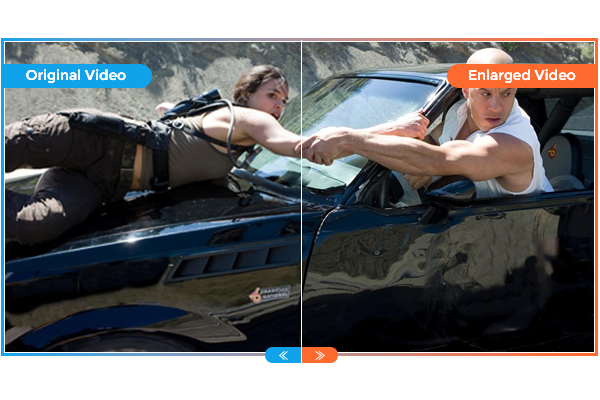
AI Upscaling Video Image with Great Details and True Colors
With the help of complex and intense computation, Enlarger AI will accurately enhance the detail of images, and restore the original colors of the objects with the help of sophisticated algorithmic color correction, and ensure that the image you view is nearly exactly like the real thing. Brightness, saturation and contrast are all in perfect balance. No perceivable color shifts. -
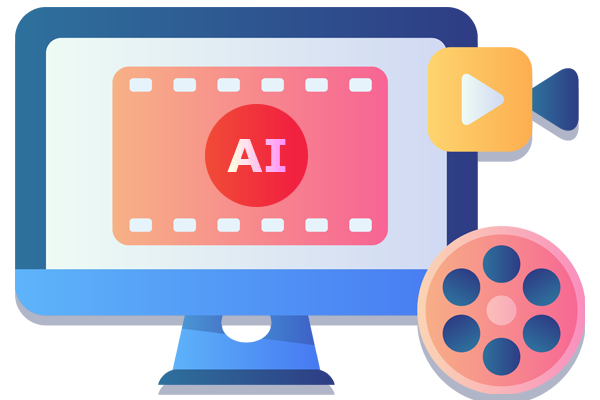
Enhance Videos Using AI and Increase Its Quality with Video Converter
The Enlarger AI is an innovative video conversion feature that is part of Video Converter. If you are converting footages taken by phone or camera, simply select the option. The program will activate the Enlarger AI to enhance the details of each frame throughout the process. It will then deliver you top quality 1080p or 4K videos. -
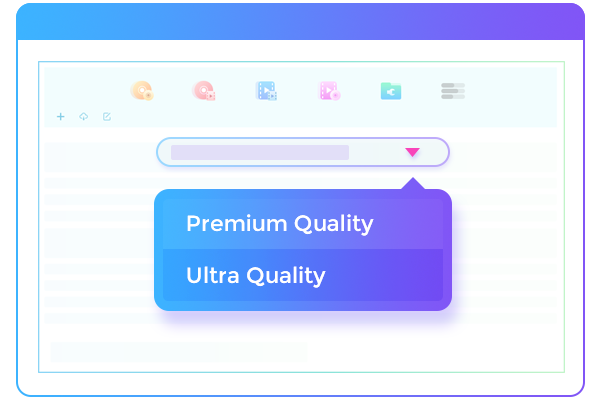
Four Output Quality Options Are Available
Enlarger AI has four different output quality options that you can choose from, including Premium Quality, Ultra Quality, Deblock, and Ultra+Deblock. Of the four choices, three can create 1080p videos, with the exception of Deblock.
In addition being a great option, as well, Deblock as well as Ultra+Deblock options allow for more extensive removal of blocksy artefacts from older DVDs as well as low-res video in the process of scaling them from 480p up to 1080p to playback on large-screen televisions. -
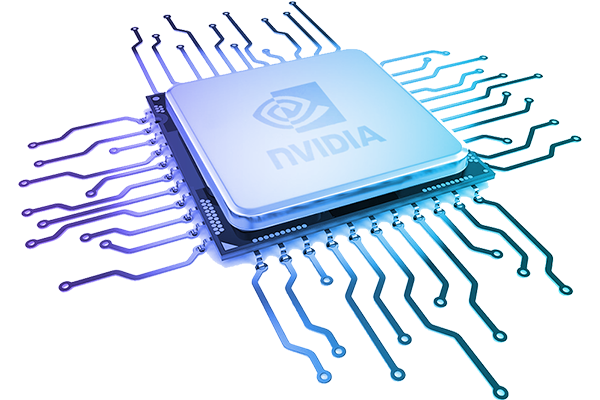
Hardware Acceleration, Higher Conversion Performance
Since it is a computationally intensive job, video upscaling requires a lot of performance from computers. Don't worry! While keeping high-quality output in check, Enlarger AI can utilize the GPU acceleration technologies of the most recent AMD as well as NVIDIA Graphics Cards that support CUDA/cuDNN to significantly increase the speed of conversion.
System Requirements
- ★ Windows 11/10/8.1/8/7 (64-bit)
- ★ Pentium II 500 MHz
- ★ 2GB of RAM
- ★ 10GB of free hard disc space
- ★ Live Internet connection required to register FabPro (little network traffic used)